Comment Structure
Design Layout of Comments
Last updated:
- 2 minute read
The comment structure is similar to YouTube’s original comment section. There’s an original comment which includes several chronologically ordered replies.
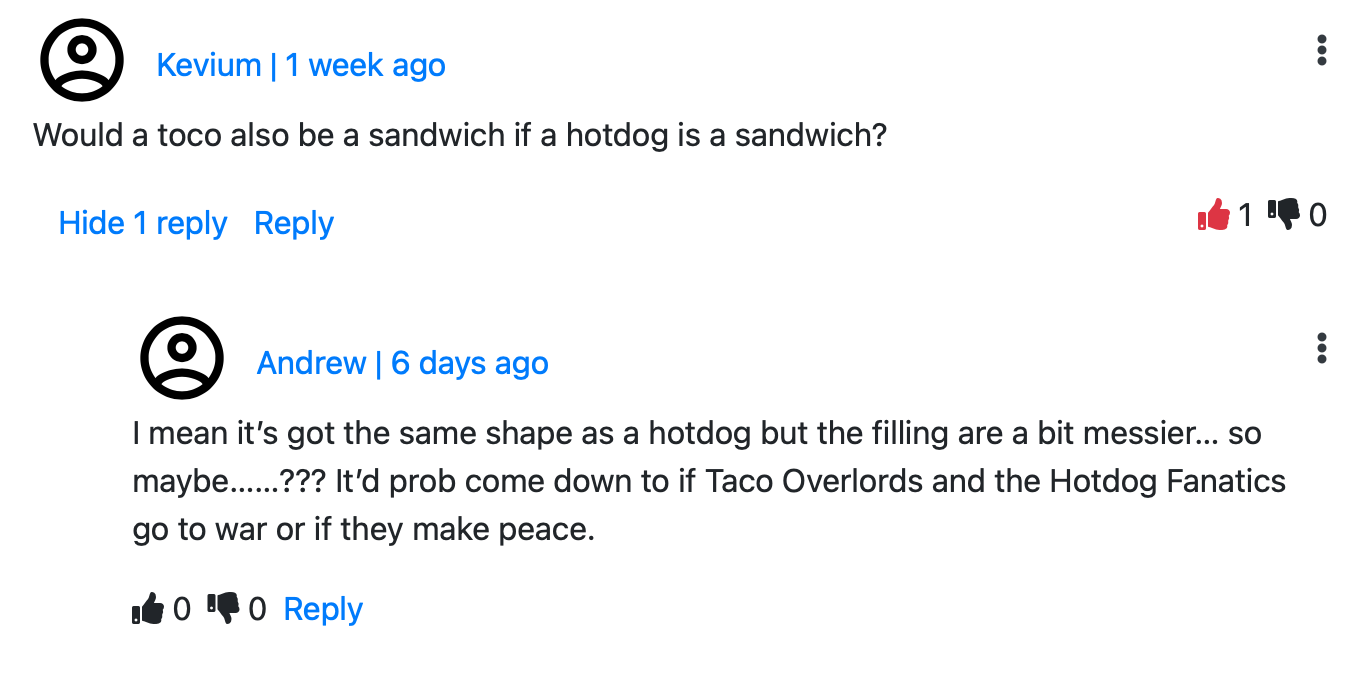
Right now, you only see the comments, but you haven’t seen the replies. To see the replies, press the “View Reply” button. it may include a number. If it is grayed out, it means the comment hasn’t gotten any replies yet.
Comments are ordered by – default – an “Interesting” filter. You can change the order of the root comments by heading to the comment box and clicking on “Sort By”:
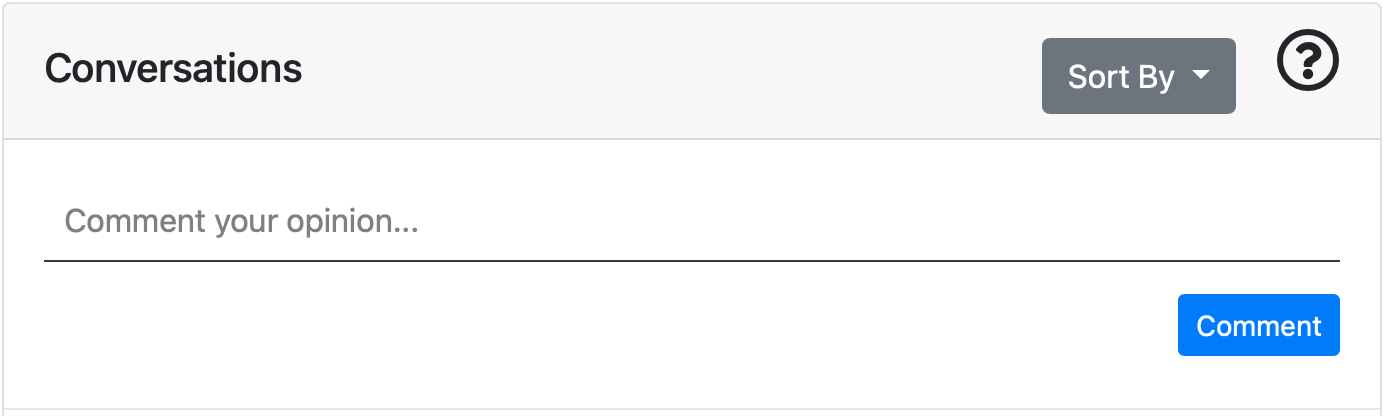
You can choose either the “Interesting” filter, the latest comments, or the oldest comments to view.
Design Principles
We wanted to design the comment section like this because we saw how conversations were generated in a fluid motion. When people read a full thread, they’ll get the start-to-finish story of what comment or critique a reply may have posed.
We wanted the comment section to generate conversations, and we tried our best to design the comment section as fluid as possible, like any normal conversation. There were two possibilities:
- Use the parent-child comment thread. This allows for fluid conversations between multiple users without breaking up the context too much.
- Use the tree comment design. The tree design concept is seen at Reddit, but we didn’t like that design because that lost the conversational tone. Users would bounce around from conversation thread to thread.
Notes
- The Interesting filter is still based on Reddit’s comment filter system! Although the designs between us are different, the scoring is better than a generic up/down scoring system.
- We wanted to show both the oldest and latest comments so that we could compare what people say 4 years ago from now.