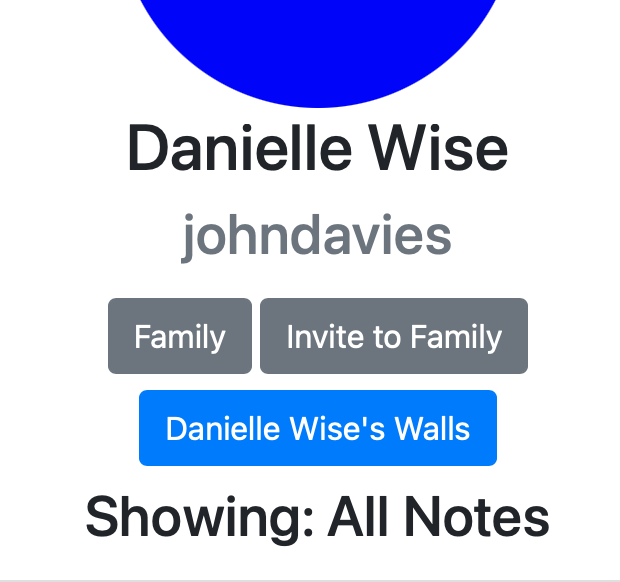Editing Relationships
How to edit pending, blocked, or accepted relationships
Last updated:
- 1 minute read
Sometimes, family members can get annoying, or you decide against inviting someone to your family, or want to edit your current allowable relations with a user (e.g. allowing them to ping you). Then you have two methods of doing so:
1. From your profile
-
Head to your profile by pressing “Your Profile” in the top navigation (you may have to open the menu first).
-
Press family (it should open a modal):
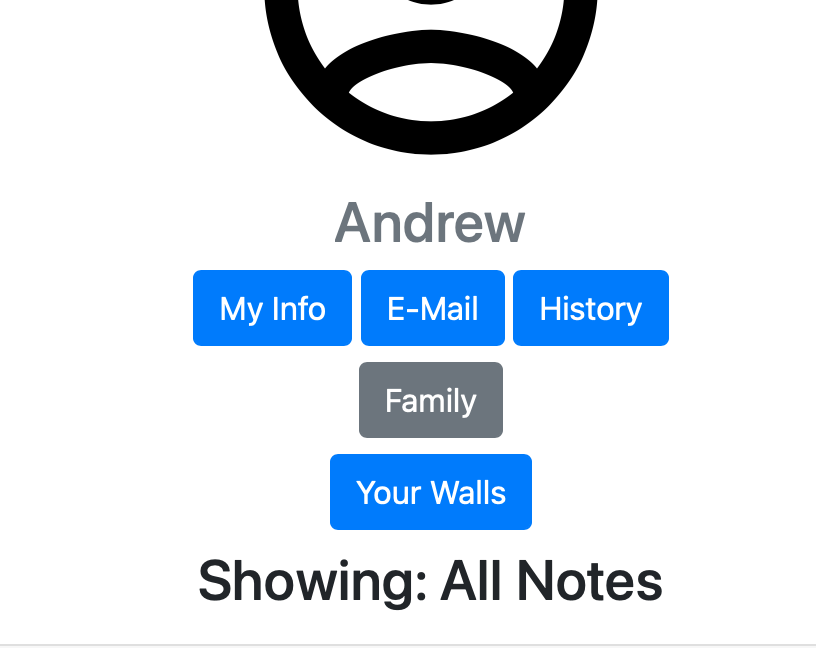
- Find your target and press edit on the right-hand side:
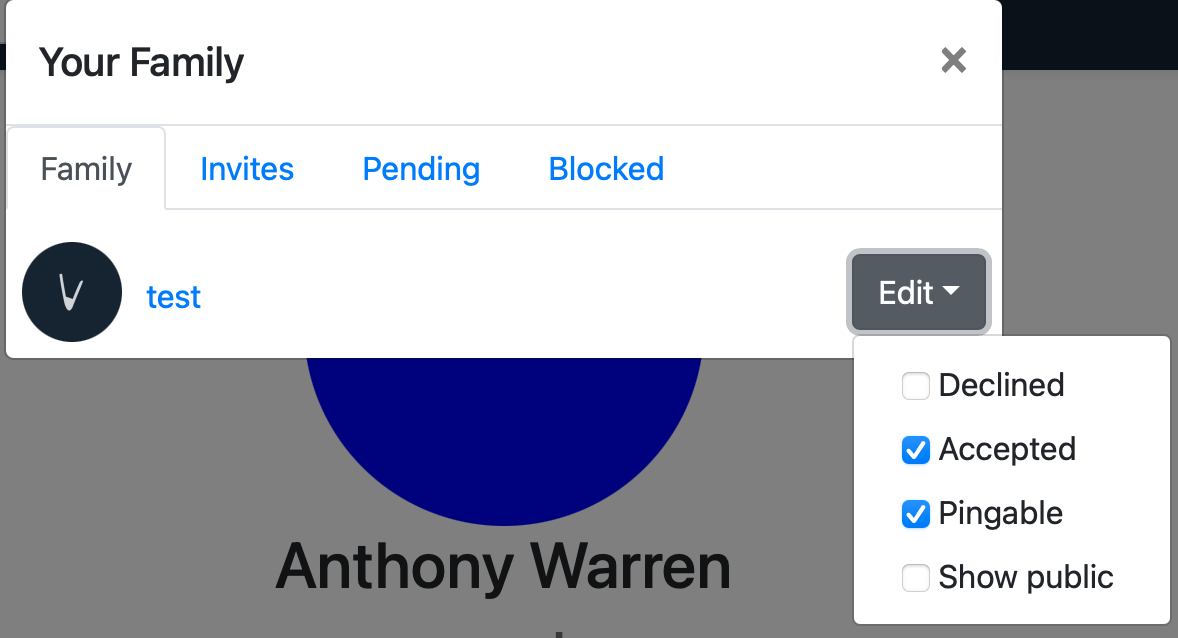
2. From the target person’s profile
-
Go to the other user’s profile (you can type in https://velnota.com/users/THEIR-USERNAME):
-
You should now see a button saying “Edit your relationship.” Press the button and edit your relationship.
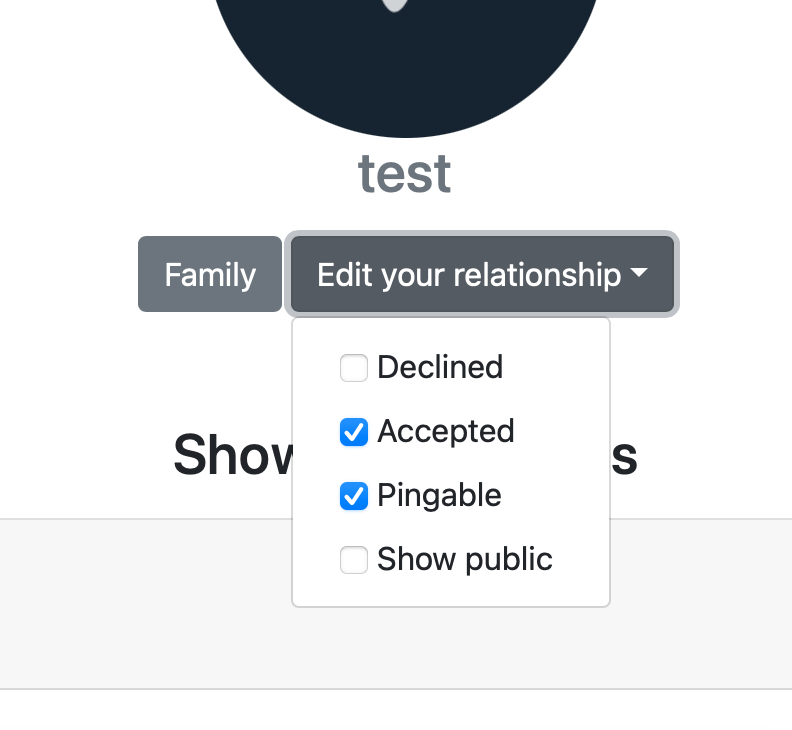
- If you don’t see that button, it means they have either blocked you, or you may be seeing a button saying “Invite to Family”: