How to join Velnota - Via Invite or Request to Join
Tutorial on inviting users or signing up on Velnota
Last updated:
- 1 minute read
Inviting Users
- If you’re already signed up on Velnota, click on the menu button (either the hamburger button or your profile picture).
- Press on the “Invite Others” button.
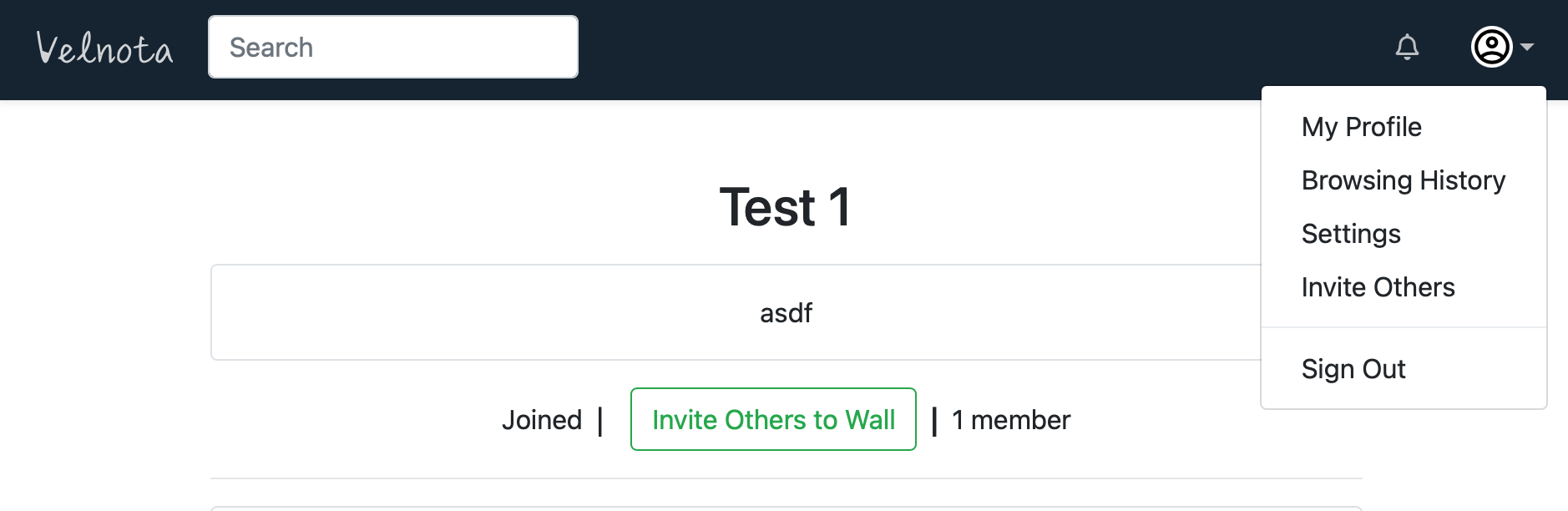
-
You can fill out 4 email addresses with a personal message and custom name (the name will appear as the “From” in the email, instead of saying “Velnota.” This makes the email a little more personal).
- Press the preview button to see how your email looks.
- If you’re satisfied, press “Submit”, and we’ll deliver that email for you.
Requesting to join
- You can also request to join. Head to the signup page.
- Click on the links that mention requesting to join.
- Fill out your email and captcha and hit submit.