Changing Your Profile Picture
Guide to Showing Who You Are
Last updated:
- 1 minute read
Changing your profile picture
- Press on the profile picture at the top and select “Settings.” If you see a hamburger bar (three horizontal bars), press that and then press “Settings.”
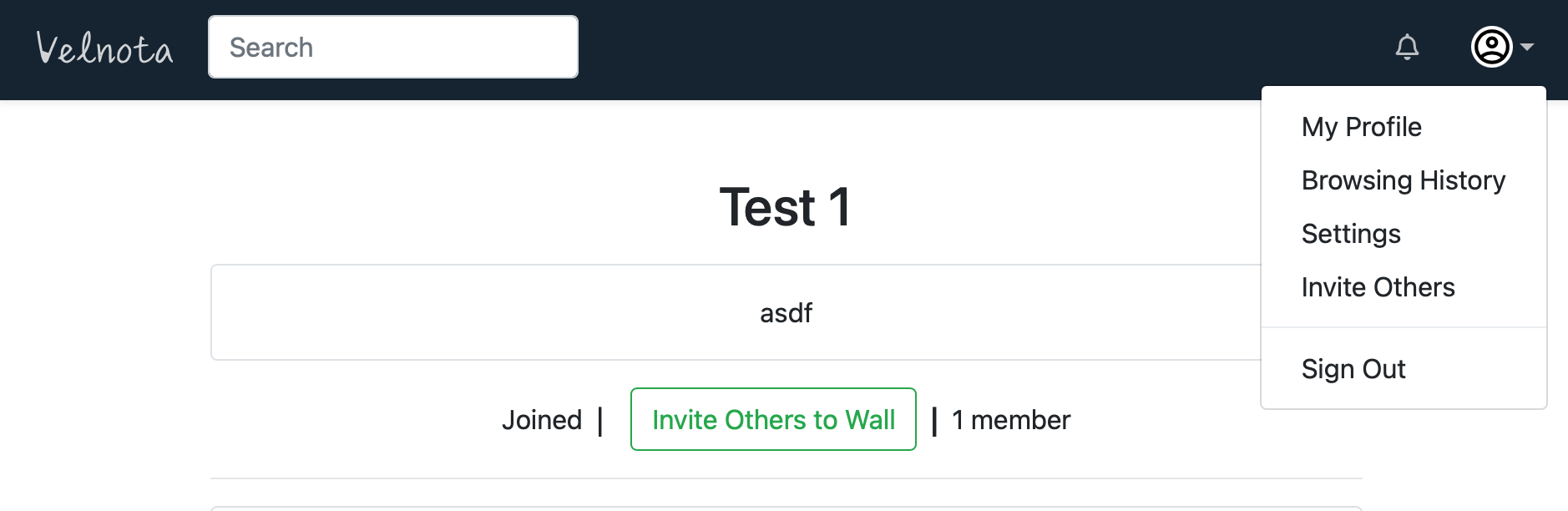
- Press Edit and select Upload a photo
Random Tips
What should I upload? Whatever you desire! Don’t make yourself look flashy (no nudity please). You want to look like yourself in your photos not to impress others but to impress yourself later in life