How to Leave or Tear Down a Wall
Guide to Abandoning a Wall
Last updated:
- 1 minute read
To leave a wall or tear down a wall, go to the target wall and press the gear icon:
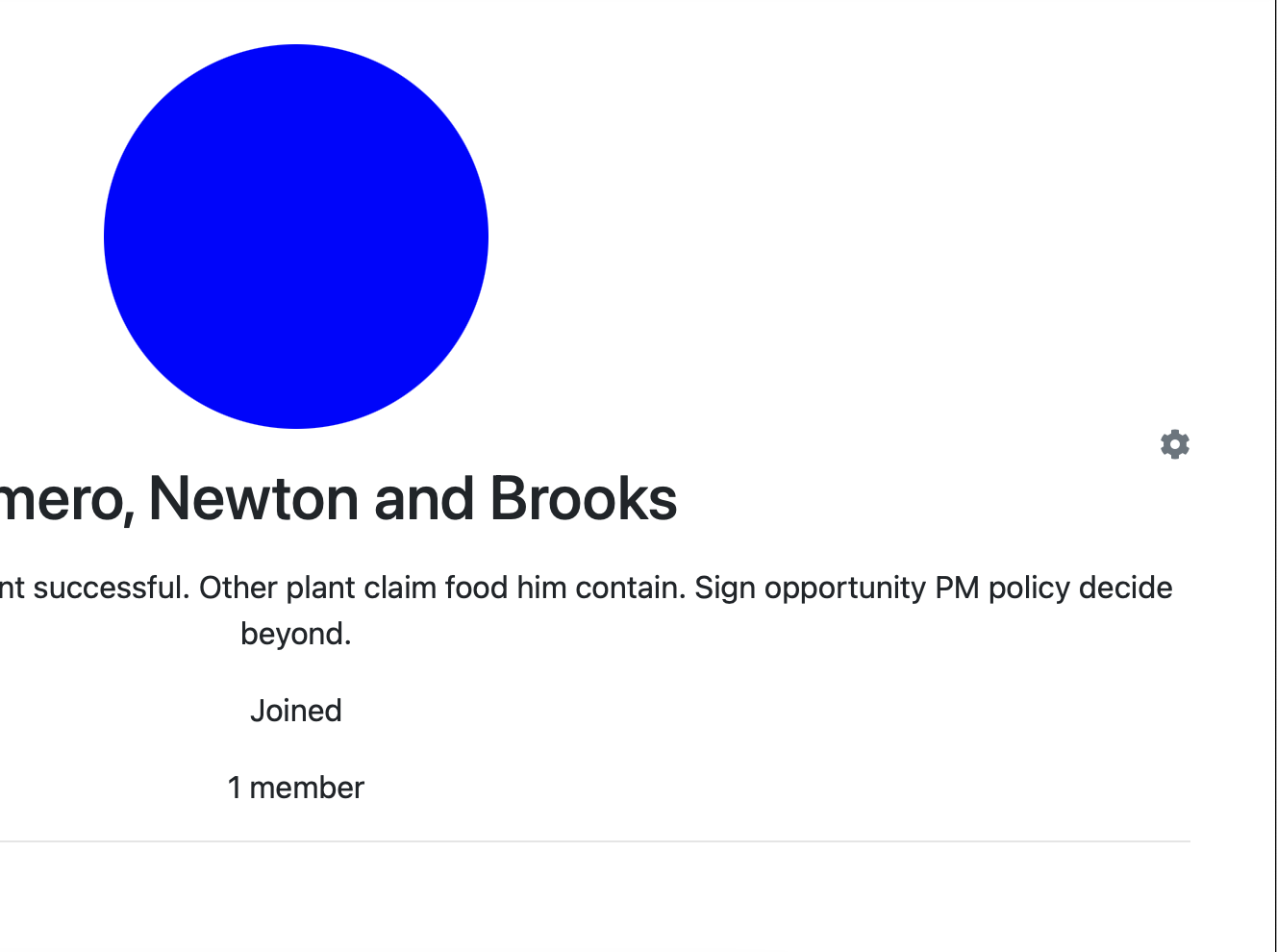
Scroll to the bottom until you see a red button saying “Leave Wall” or “Delete Wall.” If you’re the owner of the wall, you’ll see a confirmation message.