How to Invite Others to Your Wall
Guide to inviting others to your wall
Last updated:
- 1 minute read
There are two methods: if your wall is already created or while building your wall.
Already Built Wall
If you’re an admin, you can create an invitation link. Otherwise, if you have the permission to invite users, or the wall is public:
Public Wall or Have invite permission
- Go to your wall
- Press “Invite others to wall”
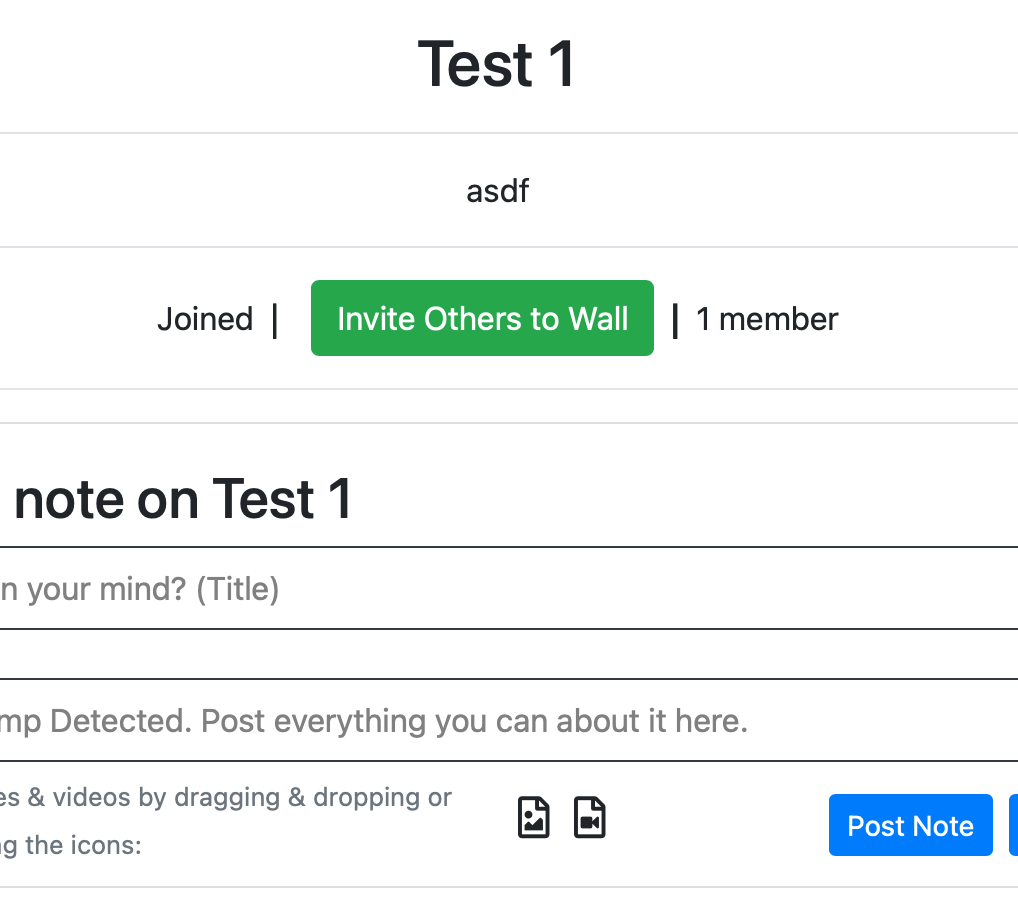
- Select the family members you’d like to directly invite.
They will receive a notification in Velnota. They can click on the notification and be directed to a page asking if they’d like to accept the invitation or not.
Admin
- Go to your wall
- Press the gear icon (settings):
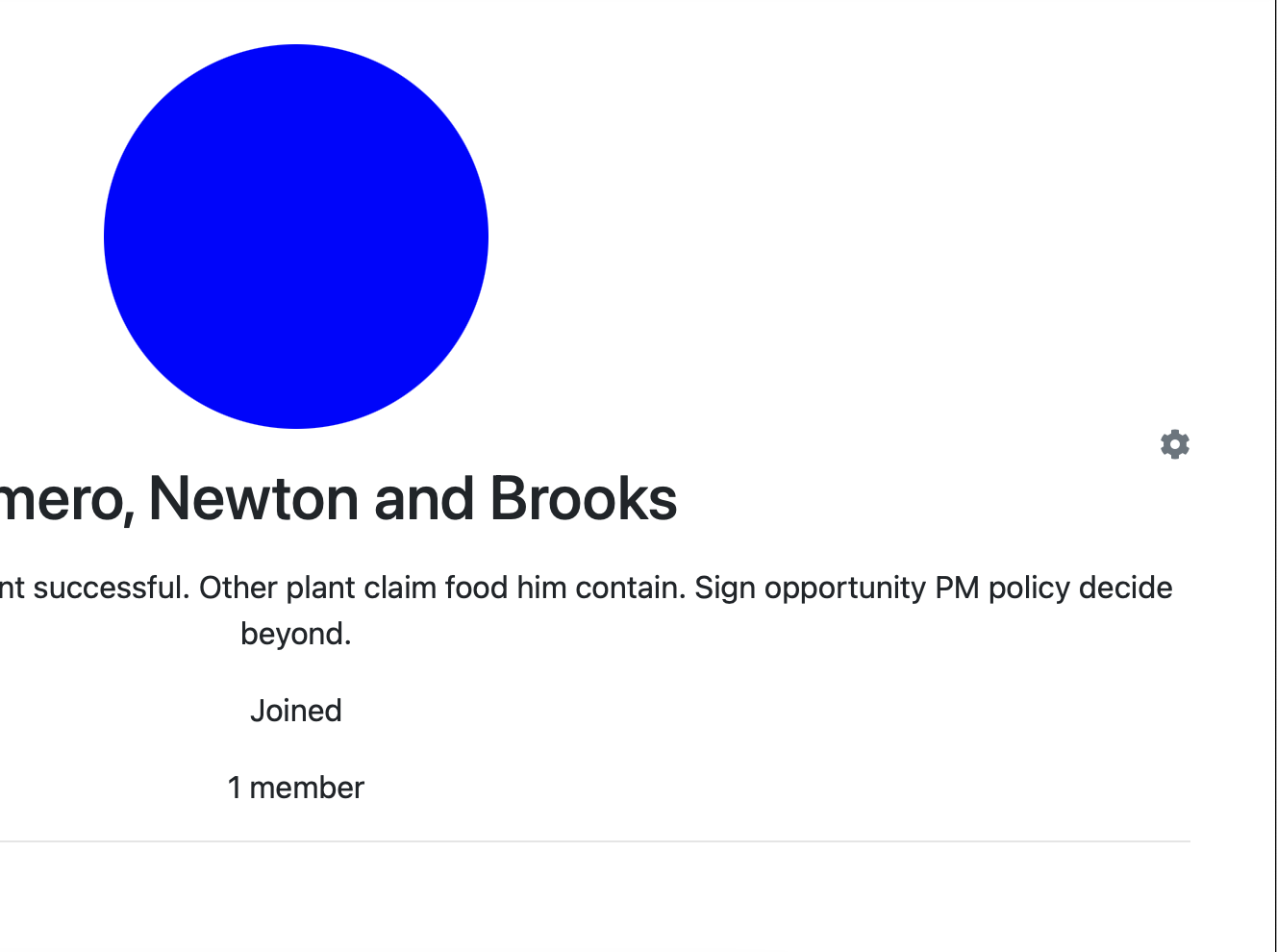
- Scroll to the bottom and tick a checkmark where it says “Create Invite”
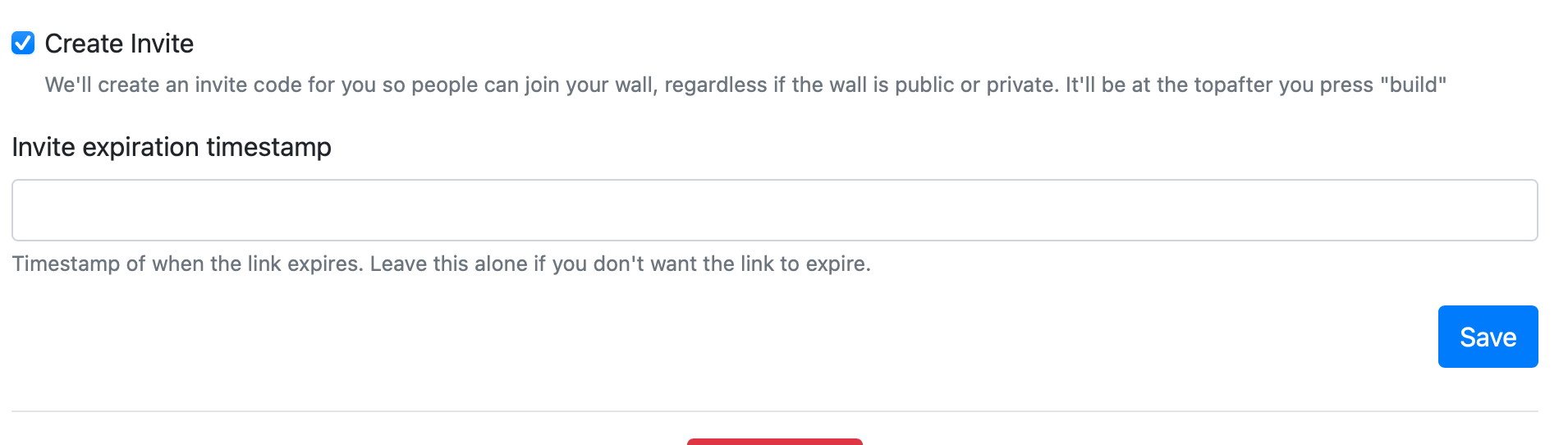
- Press Save
- At the top, you should now see an invite link. Copy that link and share it with your friends! Note: this link will appear in the settings.
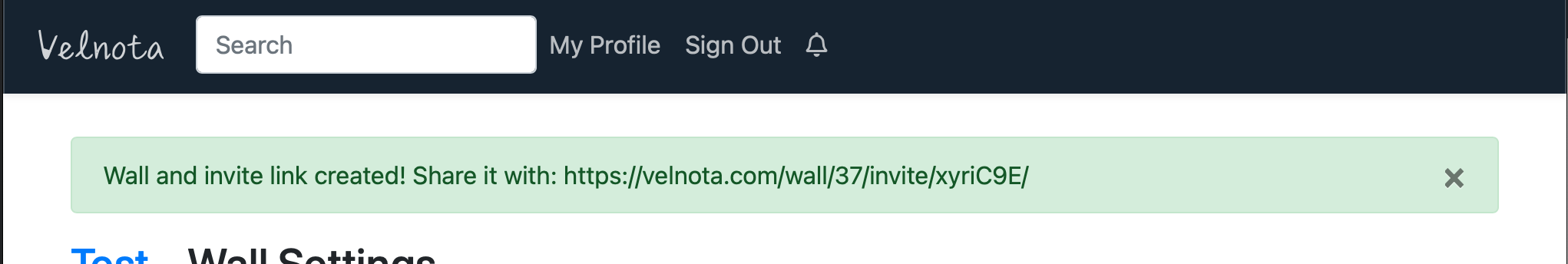
While Building
When creating your wall, you’ll be asked to create an invite. Tick the checkmark and follow steps 3-5 above.