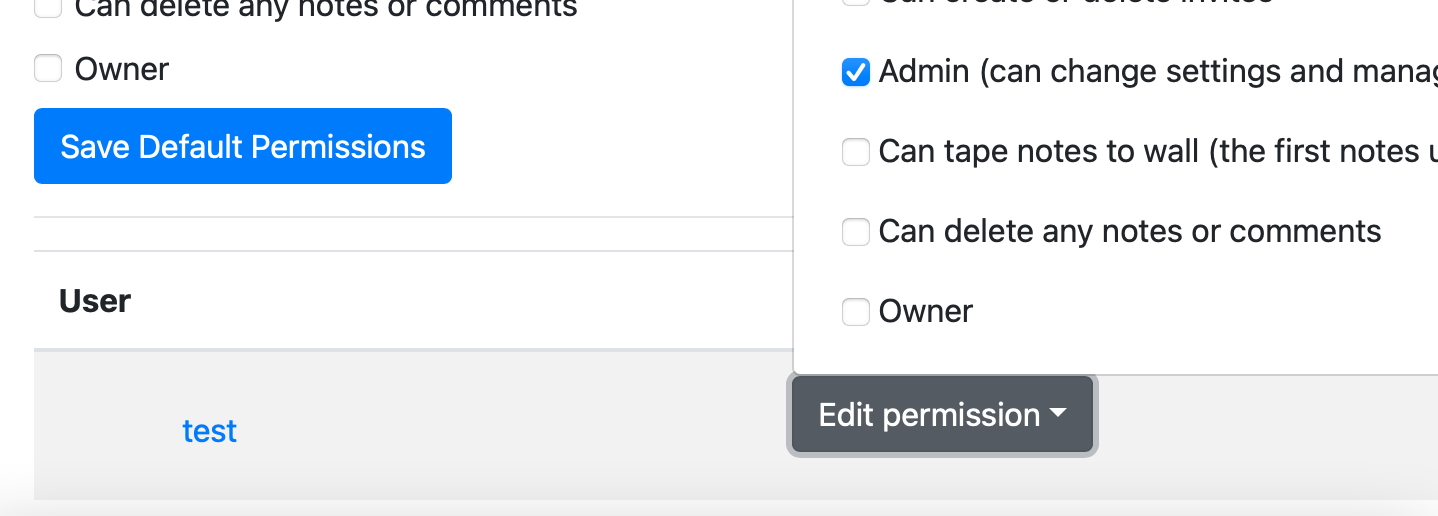Managing your Wall and its Members
How to Join Public or Private Walls
Last updated:
- 1 minute read
If you want to ban a user, update default permissions for new members, or select a trustworthy member to be an admin (who can delete other people’s content), you can:
- Head to your wall’s settings by clicking the gear icon in your wall’s homepage:
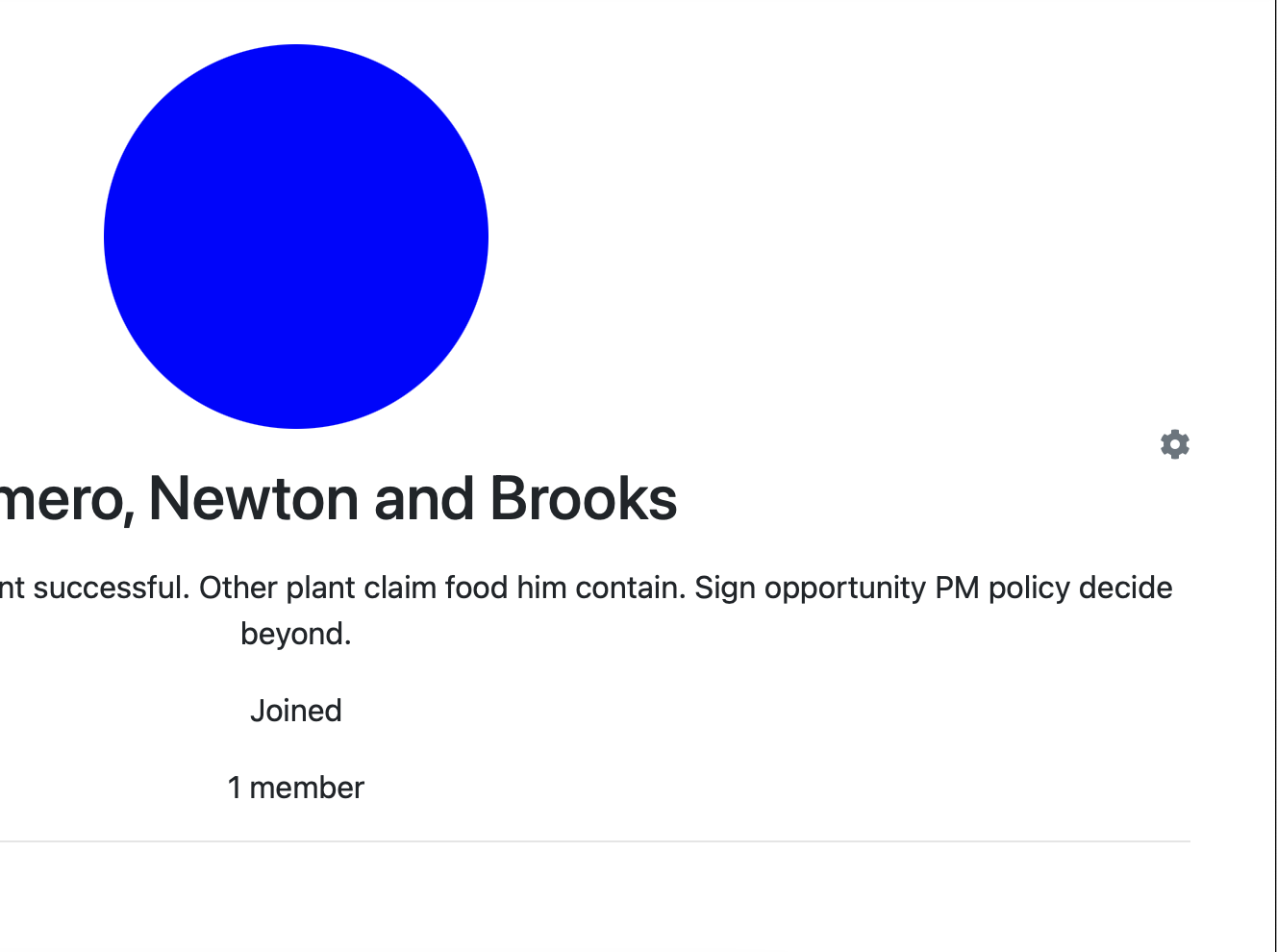
- Press Other Wall settings dropdown and select which one you want to go to. In this case, select “Members and Permissions.”
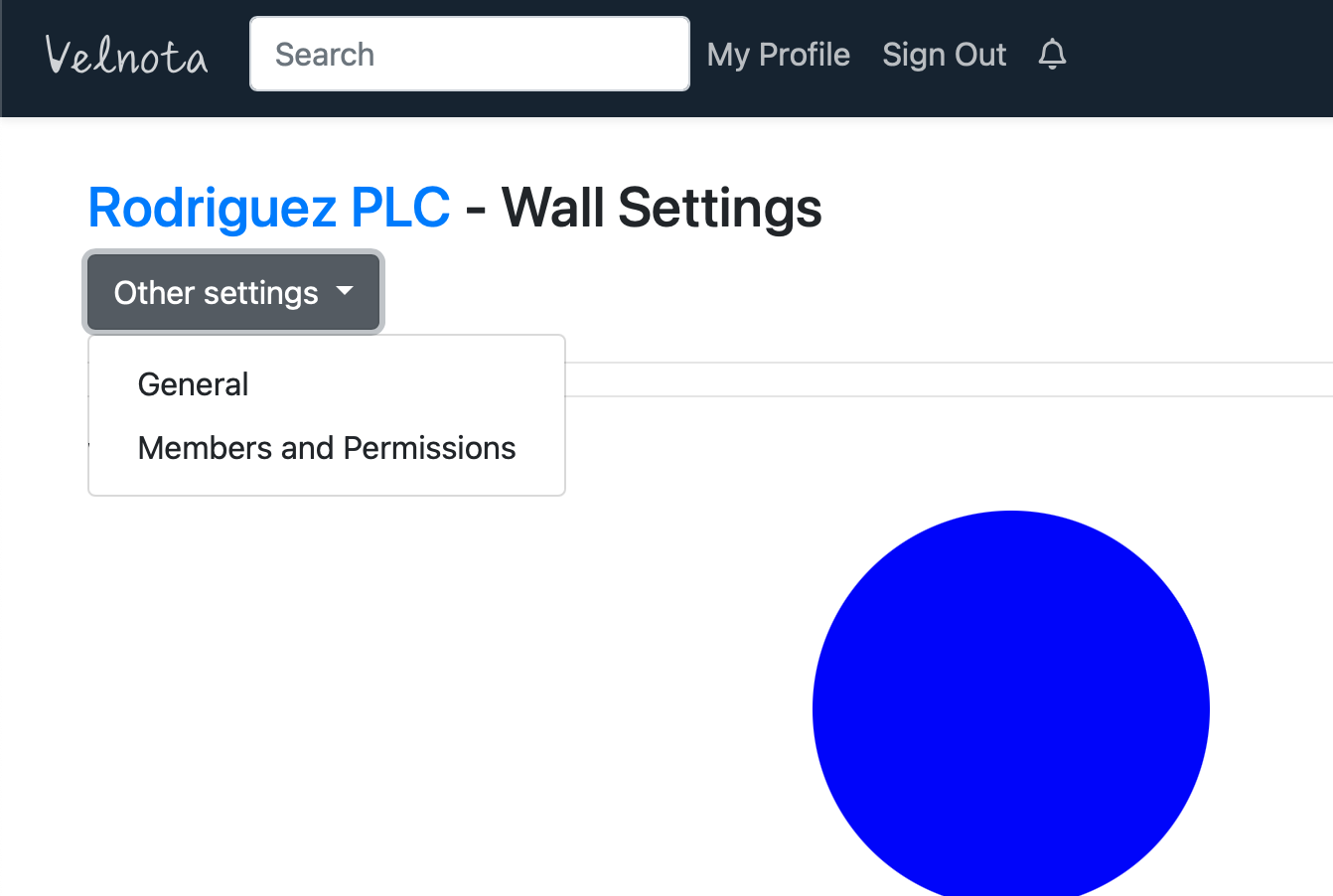
- Here, you can update the default permissions (you must press the save button to update the default permissions):
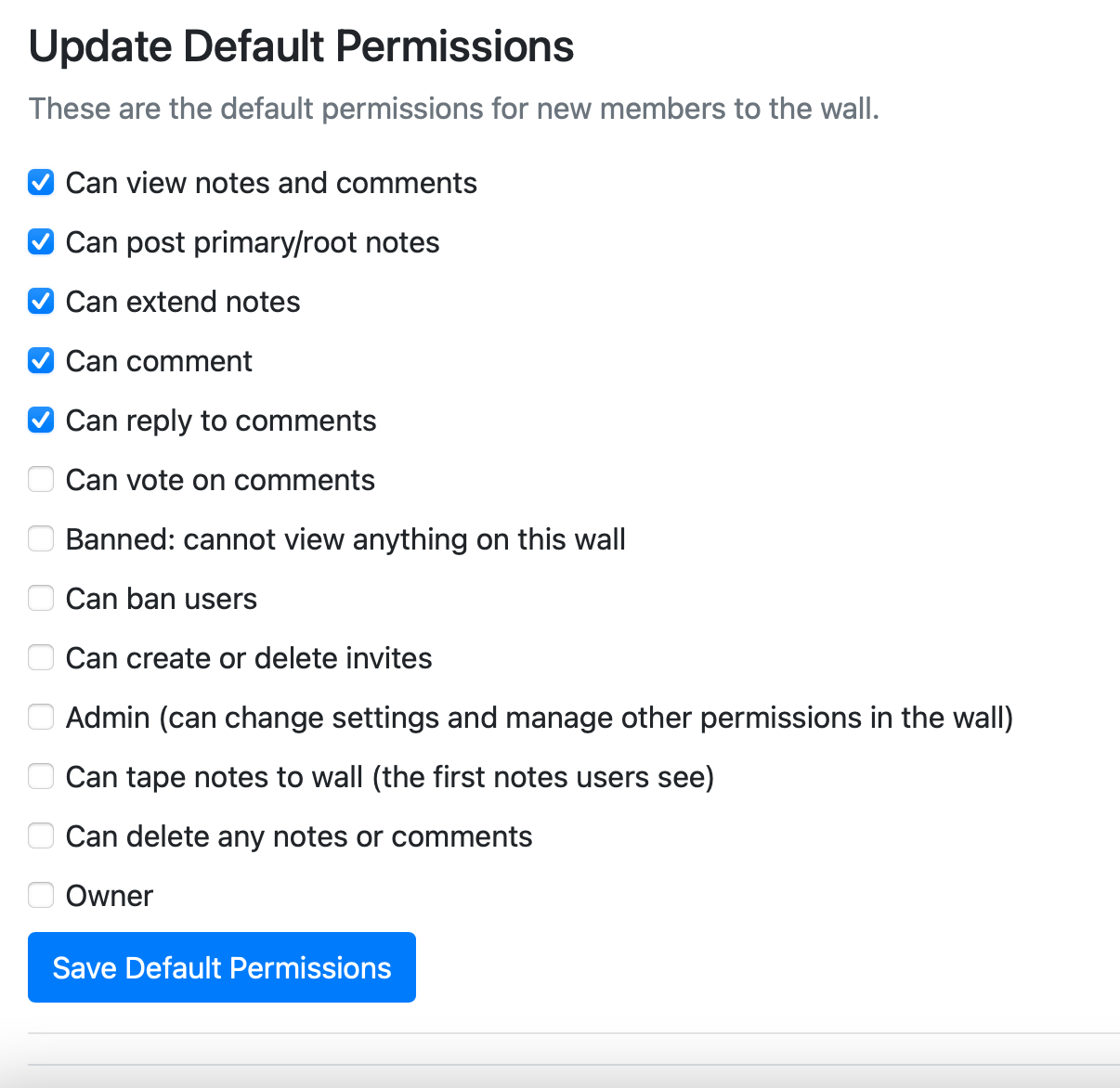
- Or you can update an individual’s permissions (you do not need to press the save button; no buttons are necessary to press here):