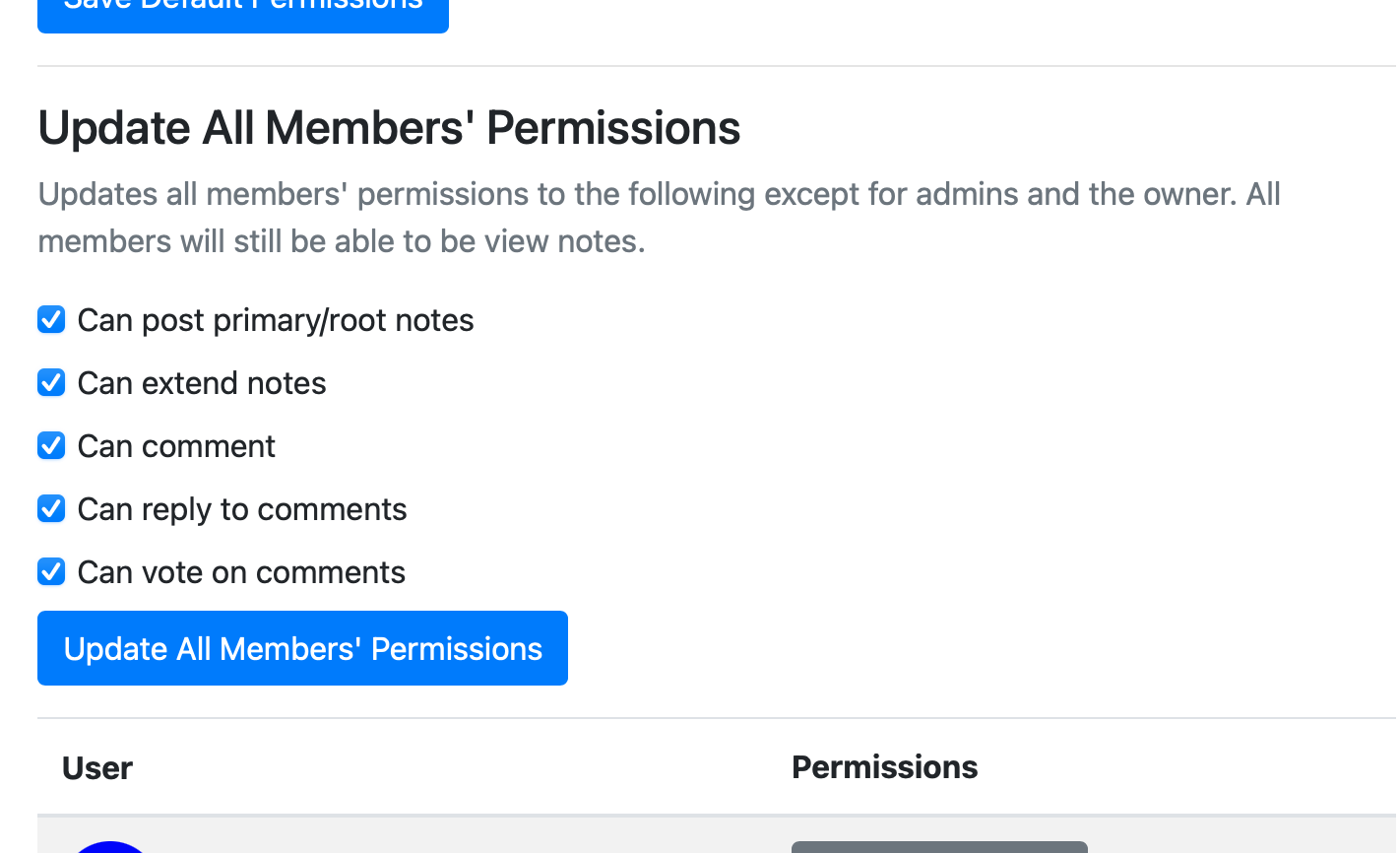How to Update All Wall Members' Permissions?
Updating your users' permissions all at once
Last updated:
- 1 minute read
- To update all users’ permissions (except for admins and the owner of the wall), go your wall’s settings.
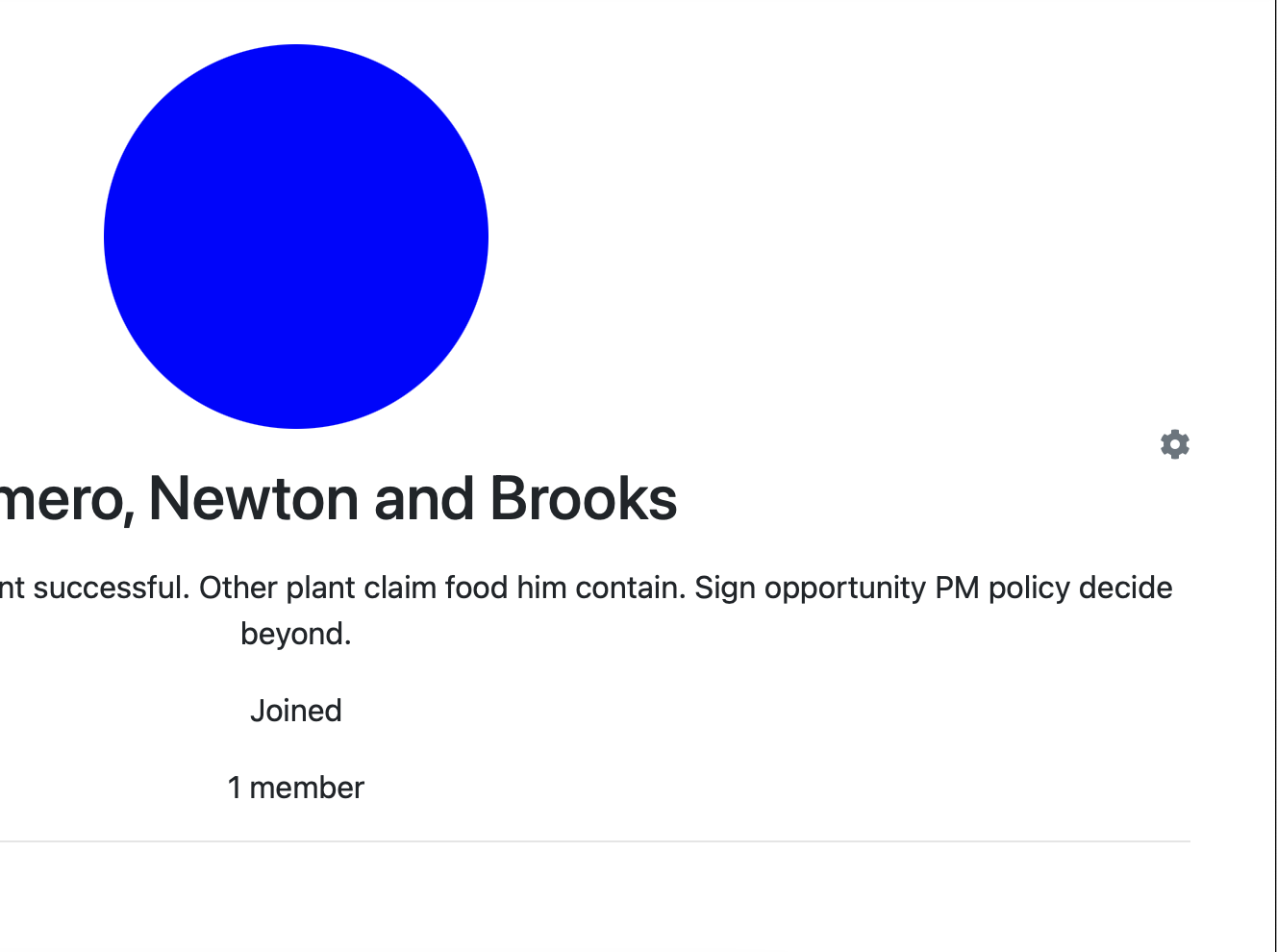
- Press the “Other Settings” dropdown menu and select “Members and Permissions”.
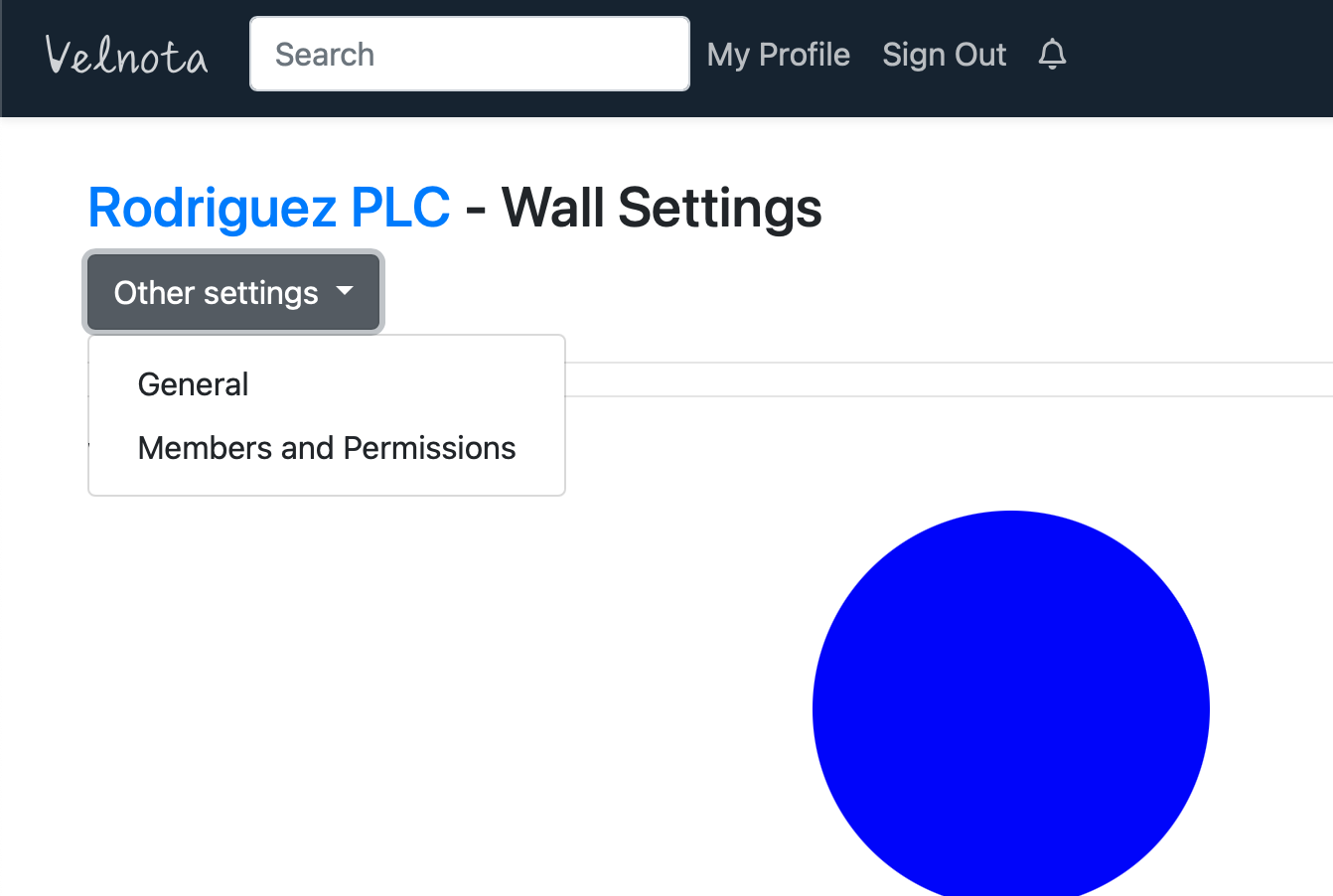
- Find the section that says “Update All Members’ Permissions.” Note: all members will still be able to view the note walls, regardless of the options. If you want to get rid of all the options, simply uncheck all of them. Your admins and the owner of the wall will not be effected. You can double check by the permissions table below.